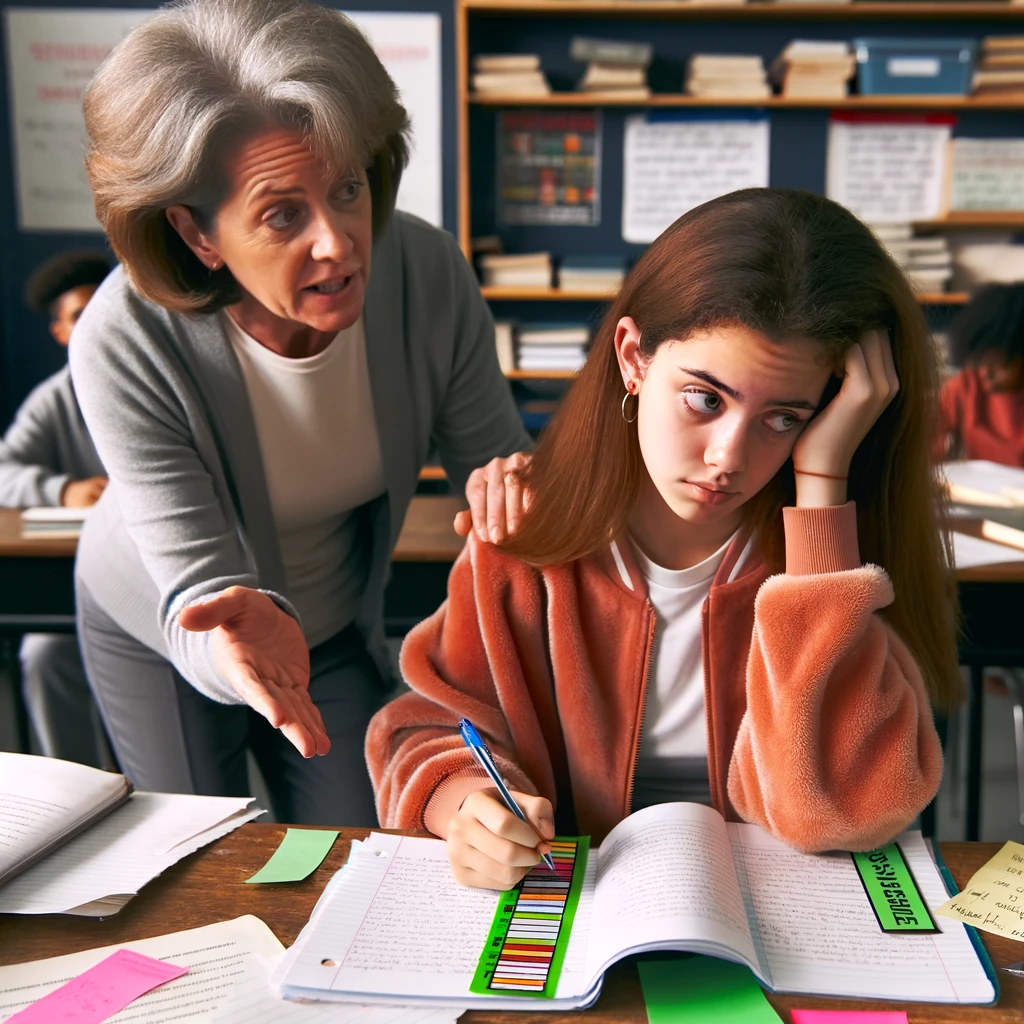For educators here in Australia and around the world have access to Microsoft Copilot. What new does it bring to the AI party for teachers.
What is Copilot and How Teachers Can Use It
For edcuator Copilot is an AI assistant that can help you with various tasks on the web, such as finding information, creating content, and getting answers. Copilot is powered by large language models, such as GPT-4 and DALL-E 3, that can generate text, images, code, and audio based on your prompts.
Copilot can be a useful tool for teachers, as it can save time, differentiate instruction, and enhance student learning. With Copilot, you can easily create lesson plans, quizzes, rubrics, and other class resources for any level of learner. You can also use Copilot to brainstorm new ideas, provide feedback, and get quick answers to your questions.
Here are some examples of how you can use Copilot in education:
- Personalised learning: Copilot can support personalised learning by helping you create content, tailored feedback, and guidance for students based on their individual needs and learning styles.
- Brainstorming: You can use Copilot to brainstorm new ideas for activities, lesson plans, supporting materials, and assignments.
- Lesson planning: Copilot can help you plan lessons by suggesting or drafting activities, resources, and assessments that align with learning objectives. You can also use Copilot to start a rubric for the lessons.
- Provide feedback: Copilot can help you draft initial feedback and ideas for students on their work, which you can edit and personalize for your students.
- Get quick answers: Copilot can help you get quick answers to your questions without having to read through multiple search results. Also, Copilot provides links to content sources so you can assess the source or dive deeper into the original content.
To get started with Copilot, you can follow these steps:
- Open copilot.microsoft.com or select the Copilot icon on the sidebar in your Microsoft Edge browser.
- On iOS and OSX you can access it through the App Store for free.
- Type your prompt into the chat window.
- Wait for Copilot to generate a response for you.
- Edit, refine, or expand the response as you wish.
Copilot is a tool that uses generative AI to serve as a helpful assistant to you in the classroom. Copilot can help you save time, differentiate instruction, and enhance student learning. Try Copilot today and see how it can transform your teaching and learning experience.
What is protected mode and why is it important for teachers
Protected mode is a feature that allows you to chat with me in a safer, more private way. When protected mode is enabled, your chats and data are not stored or shared with anyone, including Microsoft. This means that I won’t remember your previous chats and won’t use them to improve my responses¹.
To use protected mode, you need to sign in with your Education ID and have a Microsoft 365 license that is eligible for commercial data protection. You can check your current settings by clicking on the Settings icon in the sidebar. You can also learn more about protected mode and other features of Copilot by visiting the Microsoft Learn website³.
Based upon OpenAI ChatGPT, but is it the same?
As teachers, we’re constantly on the lookout for tools that can enhance our teaching methods and improve student learning outcomes. In the realm of educational technology, AI assistants like Microsoft Copilot and OpenAI’s ChatGPT have emerged as significant resources. Each offers unique capabilities tailored to different aspects of our teaching needs. Here’s an informative comparison from a teacher’s perspective, focusing on how these tools can be utilised in educational settings.
No, compared to my experience with the paid version of ChatGPT account where I use all the features if 4, its is not as good. Its seems to be more restricted in what it can produce, even outside protected status. But that is not to say continual development this will change.
Understanding ChatGPT
ChatGPT, developed by OpenAI, is a versatile AI that can generate text, answer questions, and assist with a wide range of tasks. Its general versatility is one of its strongest points. ChatGPT can help create educational content, provide detailed explanations on various topics, and even assist in drafting lesson plans and quizzes. This breadth of capabilities makes it an invaluable tool for teachers looking to diversify their teaching materials and methods.
Another significant advantage of ChatGPT is its approach to privacy and data handling. It operates without storing personal data or learning from individual interactions, which is crucial for maintaining the privacy of our classroom discussions and the integrity of student data.
Exploring Microsoft Copilot
Microsoft Copilot, on the other hand, is designed to integrate seamlessly with the Microsoft ecosystem, enhancing productivity within Microsoft 365 applications and the Edge browser. This integration is particularly beneficial for teachers already embedded in the Microsoft environment, as it streamlines the creation and management of classroom materials.
Copilot’s ability to offer personalised assistance by learning from user behaviour within Microsoft’s suite can lead to a more tailored and efficient experience. This feature is especially useful when working on documents, presentations, and other classroom materials, allowing for a smoother workflow that can save valuable time.
A nice feature of MS Copilot automatically lists links to its sources for review.

Choosing the Right AI for Educational Tasks
The choice between ChatGPT and Microsoft Copilot often depends on the specific needs of the task and the technological environment in which a teacher operates. For tasks that require a broad range of information or creative input, ChatGPT’s ability to engage with a wide array of topics without being tied to a specific software suite is highly beneficial. It supports creative thinking and can provide diverse perspectives on subjects, enriching the classroom experience.
For activities that are more closely integrated with the Microsoft ecosystem, Copilot’s seamless interaction with Microsoft applications offers a distinct advantage. Its personalised assistance and deep software integration can significantly enhance productivity, allowing teachers to focus more on teaching and less on administrative tasks.
Conclusion
As educators, our aim is to leverage technology to make our teaching practices more effective and engaging for our students. Both ChatGPT and Microsoft Copilot present opportunities to achieve this goal, albeit in different ways. By understanding the strengths and applications of each tool, we can make informed decisions about how to incorporate them into our teaching strategies, ultimately enriching the educational experience for our students. Whether it’s the versatility of ChatGPT or the ecosystem integration of Microsoft Copilot, the effective use of these AI tools can transform our teaching and provide our students with a more engaging and informative learning environment.
Elevate Your Lessons with Exclusive Insights! 🚀
Embark on a journey through time with us and transform your history lessons into a thrilling adventure for your students! If you’ve found value in our guide to teaching, imagine the wealth of resources, tips, and strategies you could explore as a subscriber to our mailing list.
💌 Subscribe to Our Enlightening Educators’ Mailing List Now! 💌
By joining our community, you’ll unlock:
- 🏰 Exclusive lesson plans and teaching resources.
- 🎓 Expert advice and tips on making history engaging and relatable.
- 📘 Early access to our latest guides, eBooks, and educational materials.
- 🎁 Special offers, discounts, and surprises just for our subscriber family.
Let’s create a future where every history lesson is a captivating journey into the past!
👉 SUBSCRIBE NOW 👈 and become a time-traveling educator, crafting lessons that will be remembered for a lifetime!